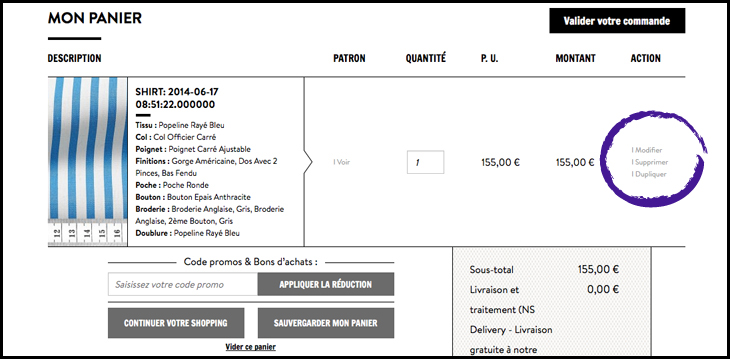Help
You can re-order a shirt based on a model that has already been ordered in the past. To do this, log in to your account and go into your personal workspace. This workspace contains your order history, which can be viewed via the left hand menu under « My Orders ».
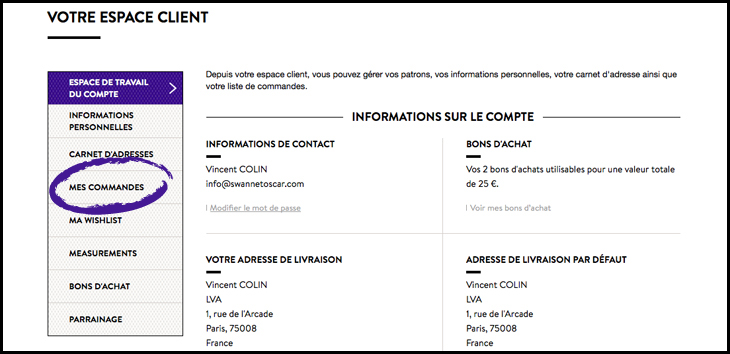
This page allows you to view your entire order history. By clicking on the number of each order or on the “View” link at the end of the line, you can view the content of that order, and details of the shirts as ordered in particular.
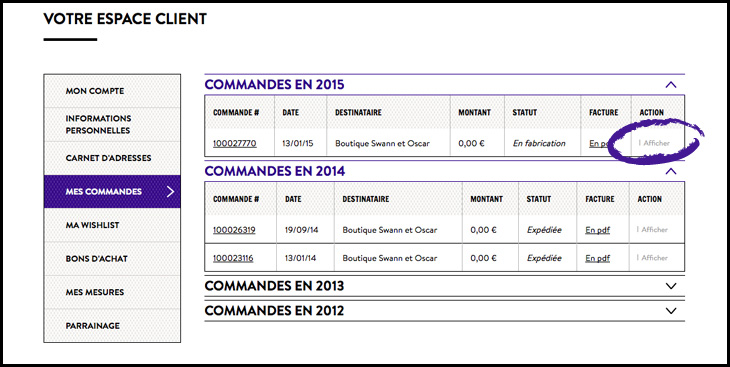
Once you’ve clicked on this link, you will see a link entitled “Re-order based on his model” at the right-hand side of each shirt. When you click on this link, the site will automatically add an identical shirt to your shopping basket.
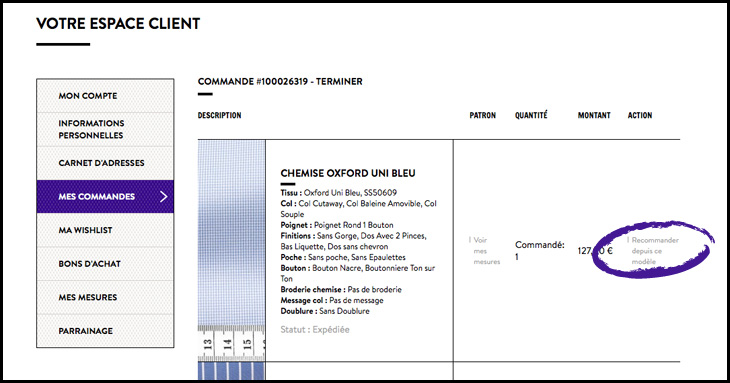
You can then confirm the order and pay for the shirt if you want an exactly identical shirt, or you can click on the “Modify” link in the shopping basket.
This link will then take you back to the shirt design tool. All options relating to your shirt are already pre-selected for you. All you have to do is change any items that need to change (such as the fabric, for example). All other options relating to your shirt will remain unchanged.