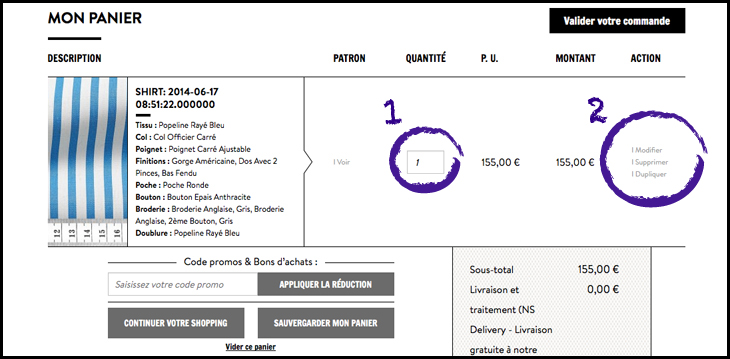Help
You have the option of ordering several shirts at the same time, and in particular, the option of duplicating a model to save time.
When you place an order, once your made-to-measure shirt has been created and your measurements have been confirmed, you will be redirected to the summary of your shopping basket, where you will find the shirt that you have just created, with two options available to allow you to order additional shirts:
(1) You can increase the number of shirts to be ordered using the same design by simply modifying the desired quantity shown opposite the relevant shirt.
(2) At the end of the process, you can select the “Duplicate” option, which will add an identical shirt to your basket. Using this new shirt as a basis, you can then click on the “Edit” button, which will take you back to the personalisation options for the shirt (fabric, collars, and so on) with all the options from the duplicated shirt being pre-selected. All you have to do is simply change whatever you want to change from the last shirt (such as the fabric or the collar). When you confirm the submission of your shirt, all the other options will remain unchanged. This can save you a lot of time when placing an order consisting of several different shirts.